- Lumos Marketing 💡
- Blog
- Best Practices for Mobile-First Design in 2025
Best Practices for Mobile-First Design in 2025
- Lumos Marketing
- August 11, 2025
-
- 0
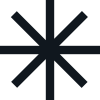
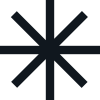
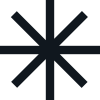
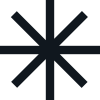
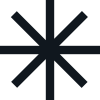

With over 60% of traffic now coming from smartphones, mobile-first design isn’t a luxury—it’s the standard. This blog outlines the key best practices to help small businesses build websites that are clean, quick, and compelling on any device. From layout and font size to navigation and speed, we break down what matters most and how to get it right—plus you’ll get our free Startup Digital Marketing Starter Kit to help you improve your mobile UX right away.
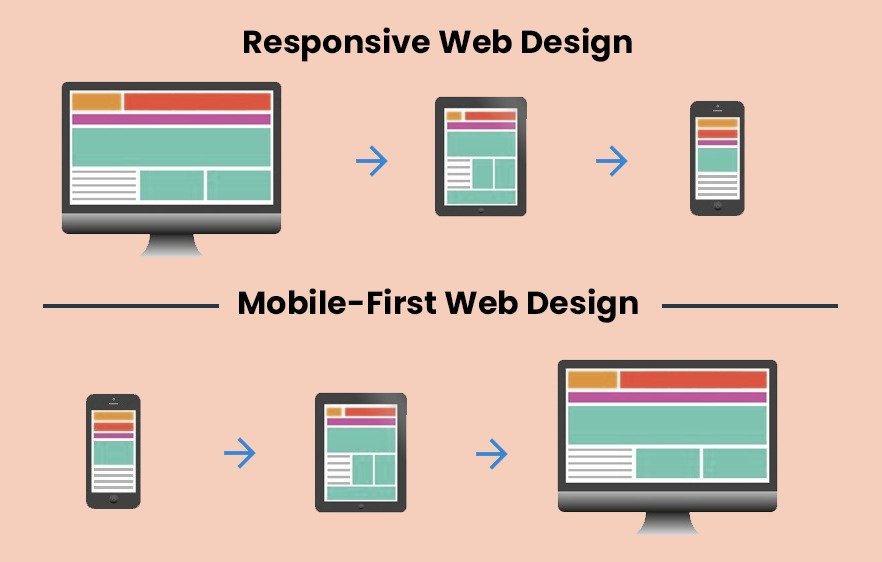
What Is Mobile-First Design?
Mobile-first design is a strategy that means starting your website layout with the mobile version first—then scaling up for tablet and desktop. It’s the opposite of traditional design thinking, which typically began with desktop and shrunk things down.
Why does this matter? Because when you start small, you focus on essentials. You trim the clutter, prioritise user experience, and make sure your message is clear even on the smallest screens.
Why It Matters More Than Ever
In 2025, mobile usage dominates how we browse. Whether someone finds you through social media, Google, or a WhatsApp referral—there’s a good chance they’re seeing your site on a phone.
Here’s why mobile-first should be your baseline:
- Google now indexes mobile versions of sites first (mobile-first indexing)
- Poor mobile UX damages bounce rates and conversions
- A bad mobile experience damages trust—especially for service businesses
- Mobile users have less patience; speed and clarity are everything
If your site is slow, unreadable, or confusing on mobile, you’re likely losing customers before they even get started.
Best Practices to Follow
Prioritise Speed & Performance
- Compress images and use next-gen formats like WebP
- Avoid heavy animations or unnecessary scripts
- Choose fast, mobile-optimised hosting
- Use tools like PageSpeed Insights to identify slow elements
Use Responsive Layouts
- Build layouts that automatically adjust to different screen sizes
- Use flexible grids and relative units (%, ems, rems) instead of fixed widths
- Tools like Webflow, Elementor, and Carrd make this easier for non-developers
Keep Navigation Simple
- Use a “hamburger” menu that’s clear and easy to tap
- Limit the number of menu items
- Include a sticky header so users don’t need to scroll up to navigate
Optimise Typography
- Use legible font sizes (at least 16px body text)
- Avoid text that’s too close to the edge of the screen
- Maintain high contrast for readability
Design Touch-Friendly Elements
- Buttons should be large enough to tap (44px x 44px is a safe minimum)
- Leave enough space between links so users don’t tap the wrong one
- Make sure forms, sliders, and popups are easy to interact with
Test Across Real Devices
- Simulators are helpful, but nothing beats checking on an actual phone
- Test on iPhone and Android, as well as in landscape and portrait modes
- Try submitting a form or clicking a CTA to feel the real user experience
Common Mobile UX Mistakes to Avoid
- Text too small or cramped
- Buttons too close together or too small to tap
- Images that don’t scale or load properly
- Menus that are hard to close or overly complex
- Popups that block the screen and are hard to dismiss
- Using too much desktop-style layout that looks broken on mobile
If you’re unsure whether your site has these issues, try it on your own phone—or better yet, ask a friend to give honest feedback.
Frequently Asked Questions
Below, we address common concerns to ease your worries and help you plan confidently, building on the insights above.
Is mobile-first design different from responsive design?
Yes. Responsive design adapts your layout to all screen sizes, while mobile-first design means starting from mobile and scaling up—ensuring the smallest screen gets the best version.
Do I need to hire a designer to make my site mobile-first?
Not necessarily. With modern website builders and templates, it’s easier than ever to create mobile-friendly sites—even without coding.
Will this help with SEO?
Yes. Google prioritises mobile-first indexing, and sites that perform well on mobile typically rank better and convert more.
Can Lumos help me redesign for mobile-first?
Absolutely. Our website packages start at £300 and are designed to be clean, fast, and optimised for mobile from the start.